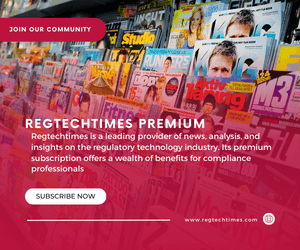Our smartphones are incredible tools—they guide us, connect us, and even entertain us. But they also have a troubling secret: they track where we are and where we’ve been, and they often share this information without our knowledge. The NSA has now issued a warning for iPhone and Android users: disable location tracking immediately to protect your privacy.
This warning comes after hackers targeted a company called Gravy Analytics, which collects and shares location data from apps on our phones. The stolen information revealed detailed movements of millions of people, including visits to sensitive locations like government offices, military bases, and even places of worship.
Apps, not phones, are the culprits in this case. Popular apps like dating platforms, games, fitness trackers, and period calendars are gathering location data and sharing it with advertisers through a process called real-time bidding (RTB). RTB is not just about showing ads—it also exposes your personal data to thousands of companies.
FBI Crushes PlugX Threat: Major Blow to China’s Cyber Espionage Network
The NSA and privacy experts warn that this type of data can be used for far more dangerous purposes. It could reveal personal habits, daily routines, and even national security information. For example, data from the recent breach was used to identify military personnel and sensitive government activity.
The NSA’s Advice to Stay Safe
The NSA says that even turning on your phone gives away your location to your cellular network provider. While this is sometimes necessary for services like emergency calls, it also means your movements can be tracked continuously. To reduce risks, the NSA recommends the following:
- Check App Permissions: Apps often request unnecessary access to your location. Go through your phone settings and disable location access for apps that don’t need it. For apps that require location, set permissions to “only while using the app.”
- Disable Ad Tracking: Your phone generates an advertising ID that apps use to track your activity. Reset this ID regularly, ideally every week. On iPhones, turn off the “Allow Apps to Track” option under Privacy & Security settings. On Android, delete your advertising ID through the settings menu.
- Turn Off Location Services When Not Needed: Location services help with navigation but aren’t always necessary. Disable them when you’re not using GPS apps.
- Use Privacy-Focused Tools: Some tools, like DuckDuckGo’s App Tracking Protection, block third-party trackers in apps. These tools add an extra layer of security, especially for Android users.
While these steps don’t guarantee complete protection, they greatly limit the amount of personal data apps can collect.
The Broader Privacy Problem
The issue isn’t limited to phones. Other devices, like smartwatches, fitness trackers, and cars with built-in communication systems, also collect and share location data. This data is often synced to cloud accounts, which are vulnerable to hacking.
Dangerous Breach: China Hacks OFAC and Treasury Sanctions Systems
The U.S. government has taken steps to address this issue. Companies like Gravy Analytics and others have been banned from selling sensitive location data tied to health facilities and religious sites. However, this doesn’t undo the harm already caused by past data leaks or prevent future risks.
The NSA points out that this problem is rooted in how technology is designed. Apps and devices are built to collect as much information as possible, which they sell to advertisers or use for other purposes. While some companies claim this data is anonymous, experts warn that it can easily be linked to your identity.
For example, your location data can reveal where you live, work, shop, and socialize. This information can then be combined with other personal details, making it easy to identify you. Even if your name isn’t attached, the data paints a detailed picture of your life.
This growing industry of location tracking has sparked significant concerns. With recent data breaches, it’s clear that privacy risks are not just theoretical—they’re happening right now.
Take Control of Your Privacy
Thankfully, you have the power to protect yourself. Both iPhones and Android devices now offer better tools to manage app permissions and limit location tracking. Regularly reviewing these settings can help you take back control of your privacy.
By following the NSA’s advice, you can reduce the risk of your data being misused. While it may not be possible to stop all tracking, every small step you take makes a difference. Don’t wait—check your settings today and make sure your personal information stays personal.